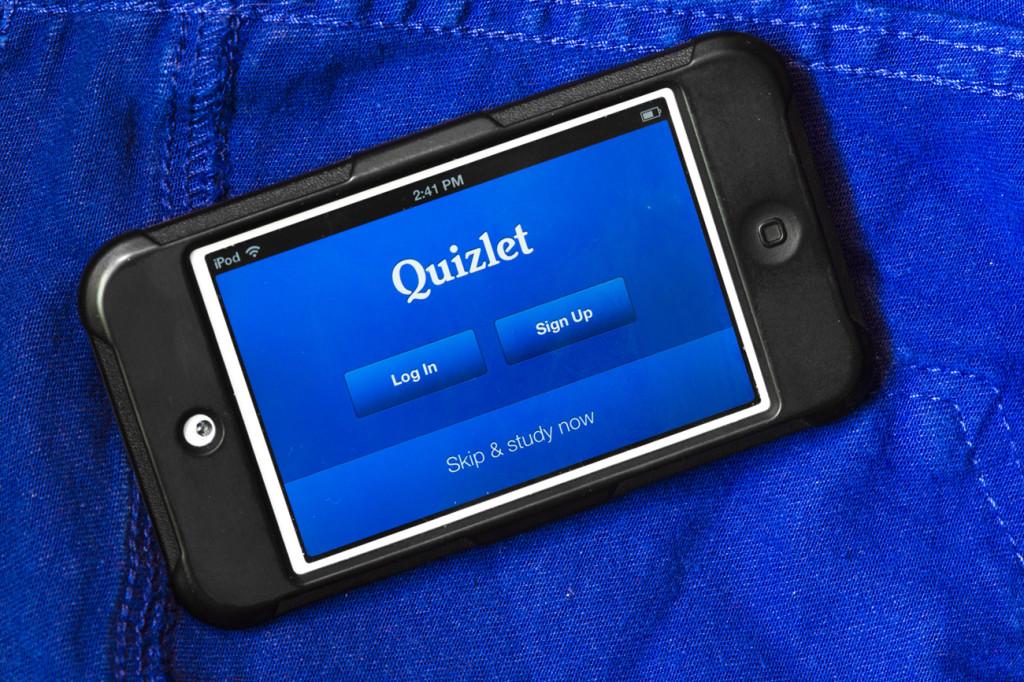Top 5 Apps for the High School Student
Cam High Seniors are among the first generation to have the privilege of smartphones as everyday academic tools. Schools across the nation, including Cam High, installed wifi to allow students to access the web when necessary. Here are the Stinger’s recommended top five apps for the discerning student to succeed:
5.) Dictionary.com
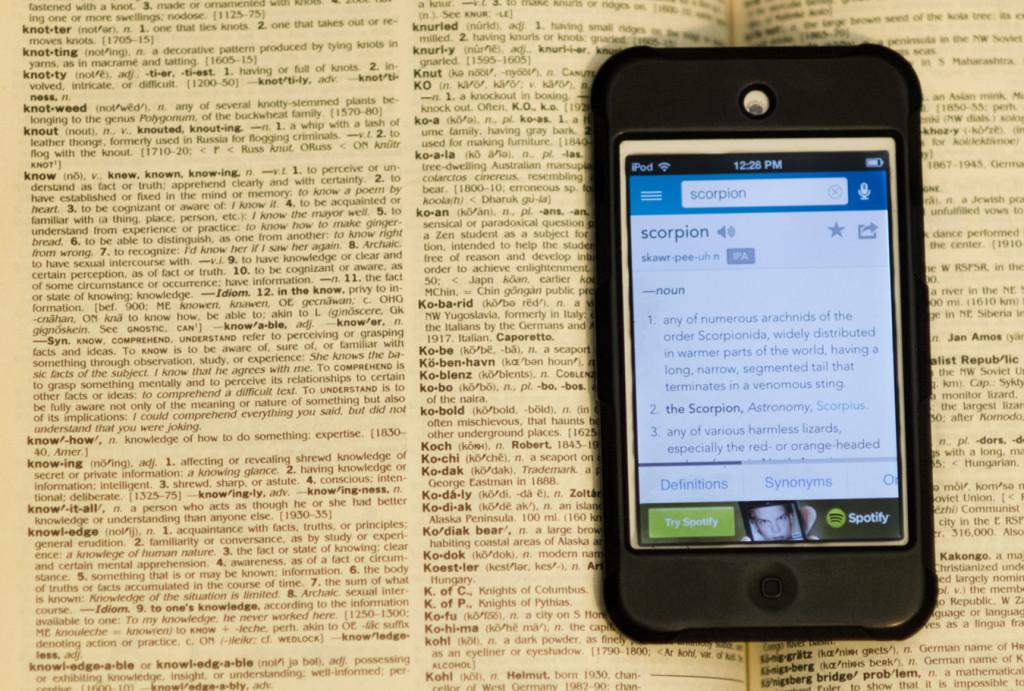
Every student you see on campus from freshman to Seniors is enrolled in an English class year-round. This particular app allows you to arm yourself to knock out vocab. lists and is the perfect sidekick for the Shakespeare units. Handy and used even in college, this adept app is available both for free and for two dollars in two different versions for a big majority of all smartphones from androids to iphones.
• English Dictionary and Thesaurus – over 2,000,000 definitions, synonyms & antonyms
• Offline access – no Internet connection needed for most content
• Daily content, including Word of the Day, slideshows & the blog
• Audio pronunciations
• Example sentences
• Word origin & history
• Voice search (five free searches included)
• Medical Dictionary with over 35,000 medical words & definitions available as a premium upgrade
• Science Dictionary with over 23,000 science definitions & illustrations available as a premium upgrade
• Translator with over 30 languages, perfect for ESL and reliable translations into English
• Modern, up-to-date English definitions & content
• Customization font sizes for better readability
• Favorite words
• Search history
• Spelling suggestions
• Popular & local trending searches
4.) The Standard “Notes” App :

Whether it’s a weekly homework list or your daily reminders, Notes keeps important information close at hand. There’s a Dictation feature for when you’re too busy to type. And Notes stays up to date on all your devices thanks to iCloud for those with Apple phones. You can even share notes using AirDrop — instead of on the refrigerator and it’s always handy for needing to jot something down in an instant.
3.) Pages:

Pages for Apple iOS is a powerful word processor that gives you everything you need to create documents that look beautiful. And read beautifully. It lets you work seamlessly between Apple devices. They even work effortlessly with people who use Microsoft Word which is exceptionally useful to begin typing things up in class for that FRQ due in your AP social science class. It increases efficiency and when you’re done you can even print it out from your phone with today’s printers. It stands at an affordable $9.99, but I assure you that after using it myself since freshman year, it is worth every penny.
2.) Keynote:
Keynote makes it simple to create and deliver beautiful presentations with nothing but your fingers. Powerful tools and dazzling effects bring your ideas to life. You can work naturally between devices. It’s Microsoft PowerPoint compatible as well and is just as efficient if not more than that of its sister app “Pages”. This app will remain in your arsenal well into college.
1.) Quizlet:
Triumphing as number one on the Stinger’s list for student apps, the Quizlet app is the most versatile and effective tool for the smartphone that we’ve ever come across. From Calculus to Biology to the Presidents to the Ionic names in chemistry Quizlet comes to the rescue at any time you need to study for something. Well what if there is no study card list that I need to study? you ask, well have no fear, you can create the list yourself and even time yourself to reach your personal best when you are ready. Quizlet is free and is appropriate for students of all ages.

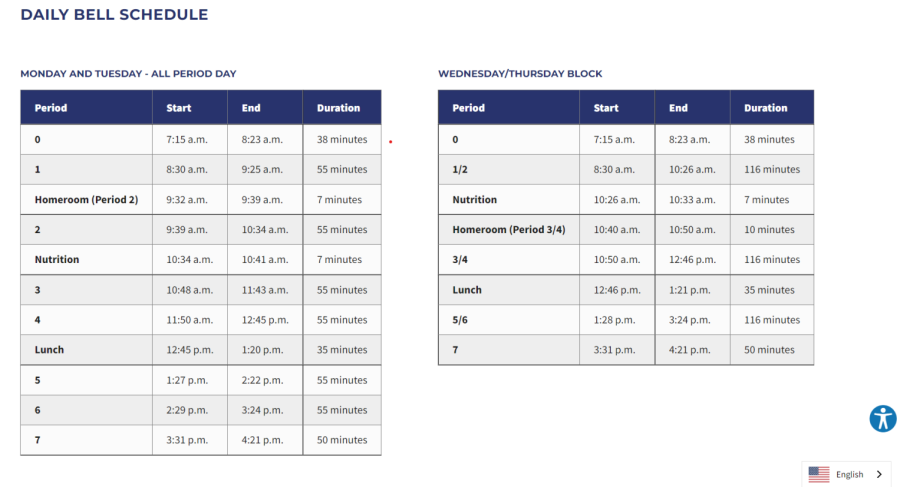



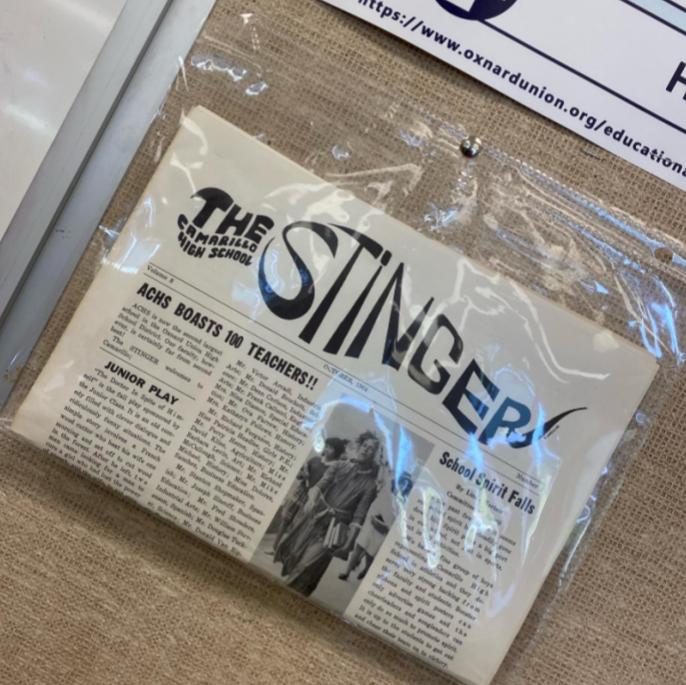


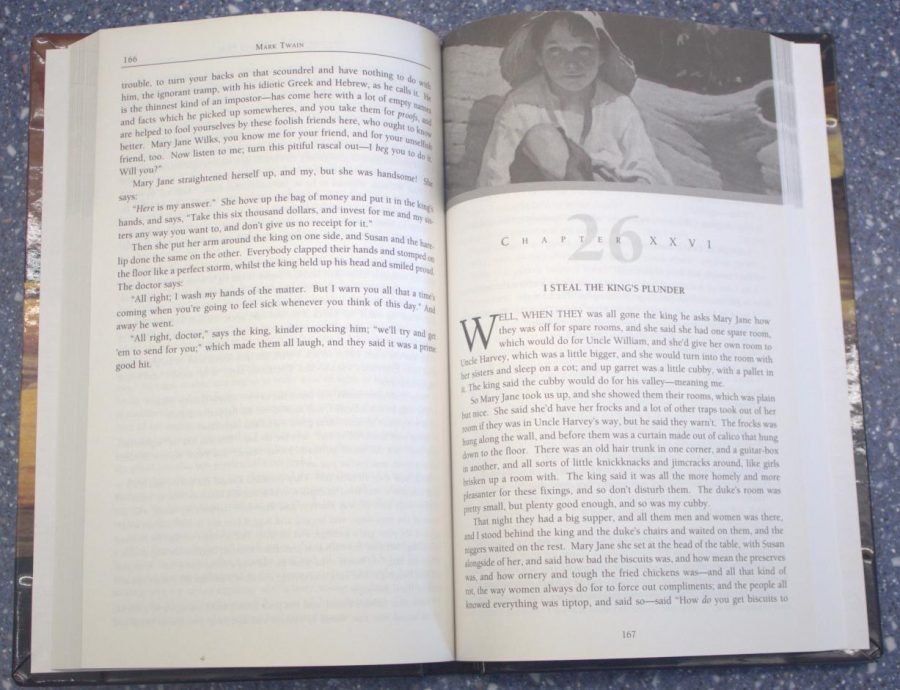















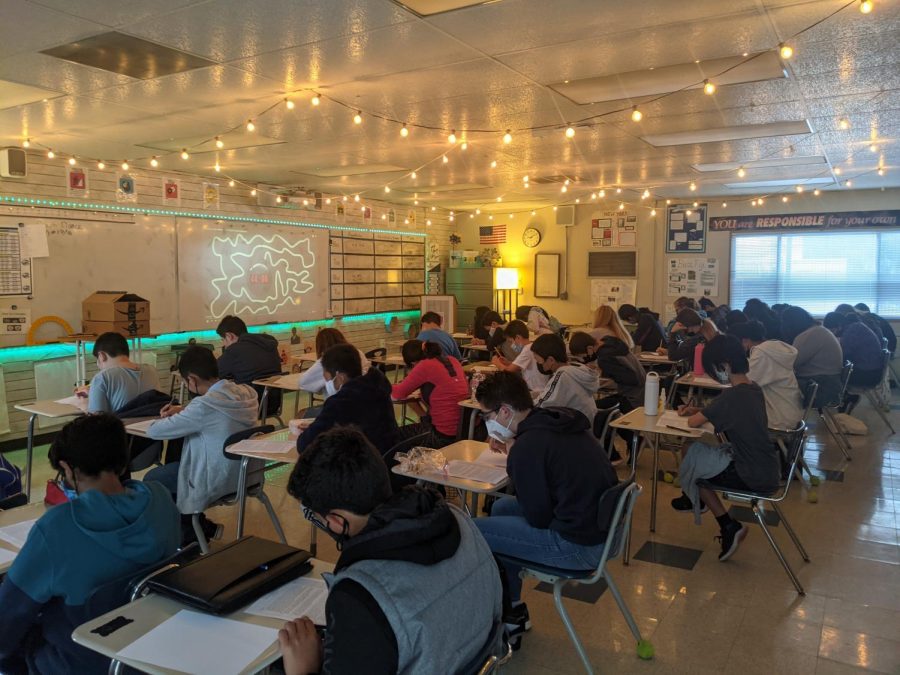







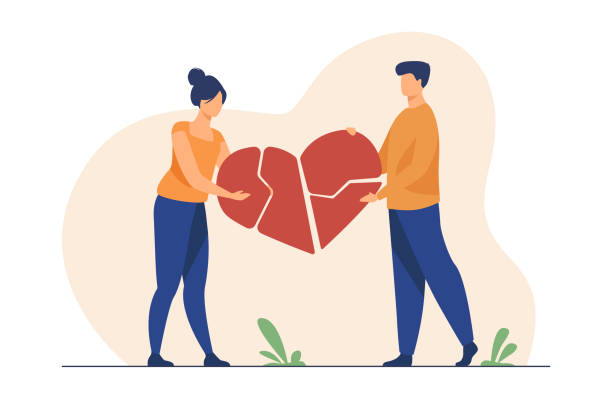









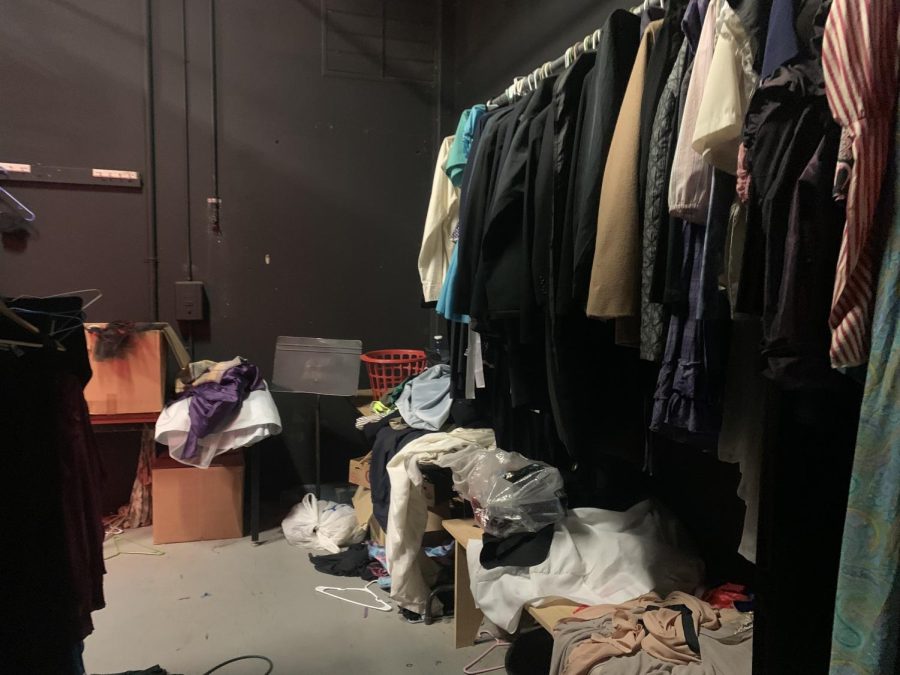





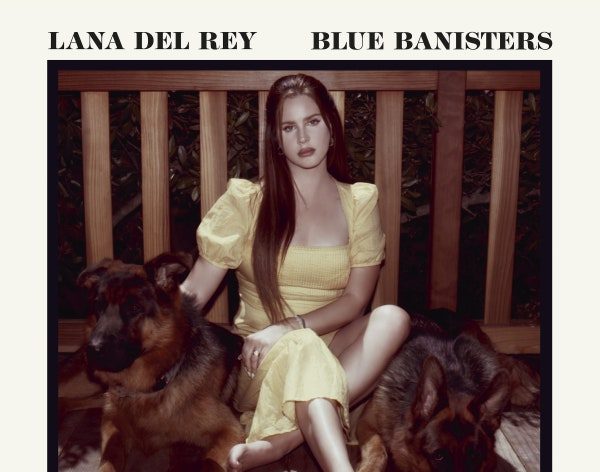



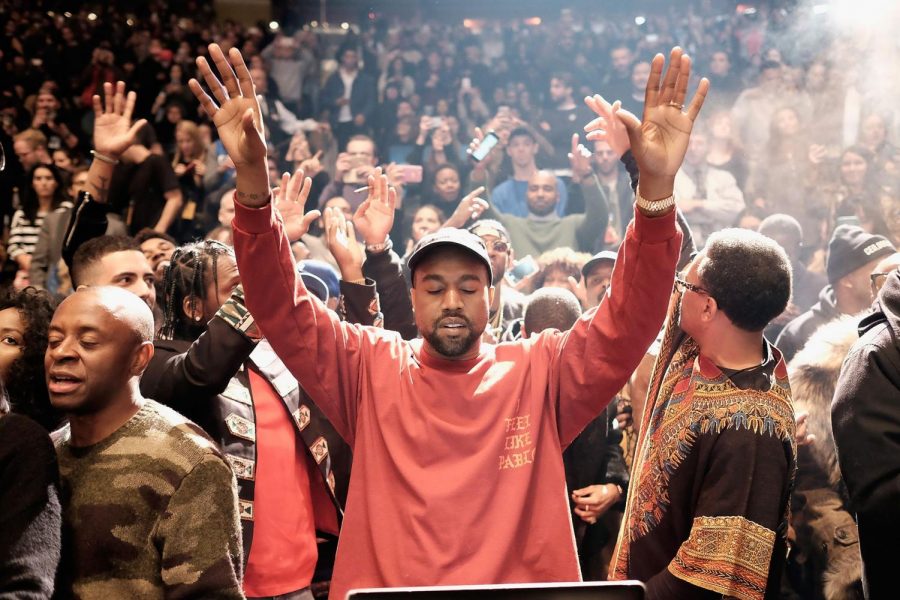

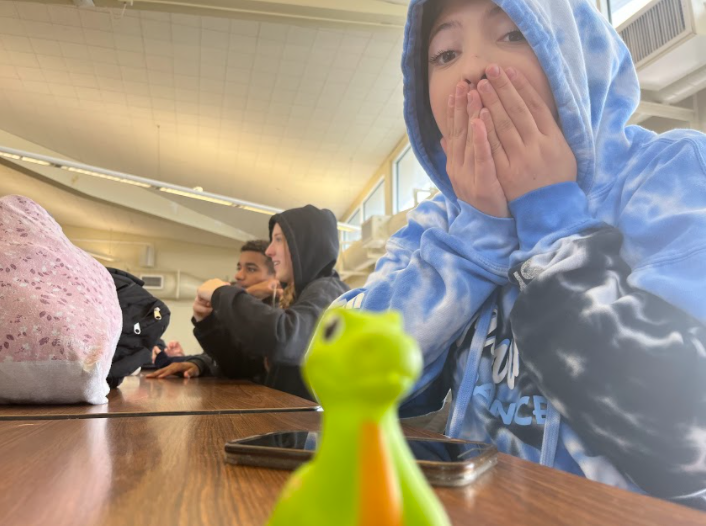



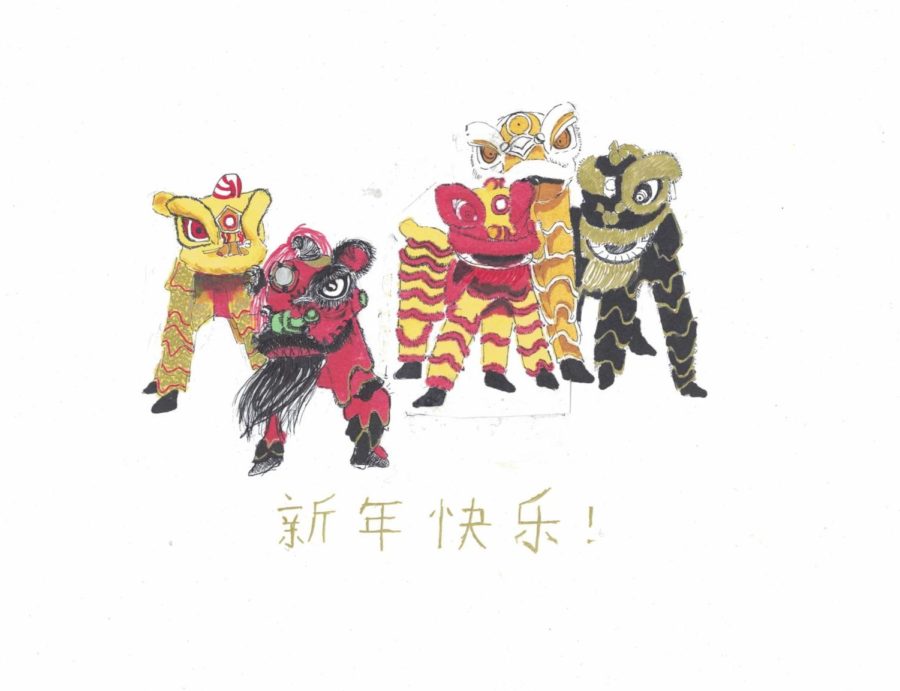

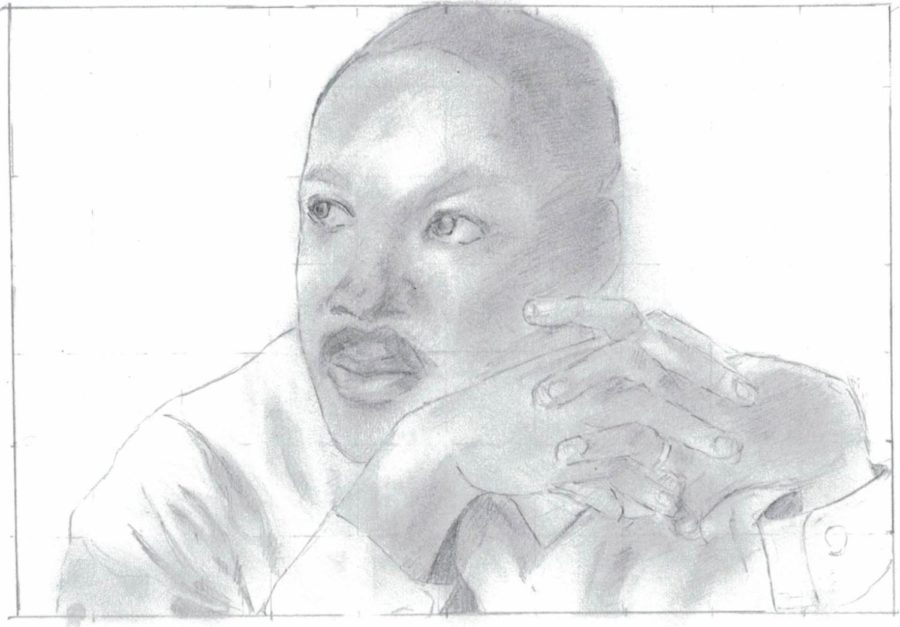
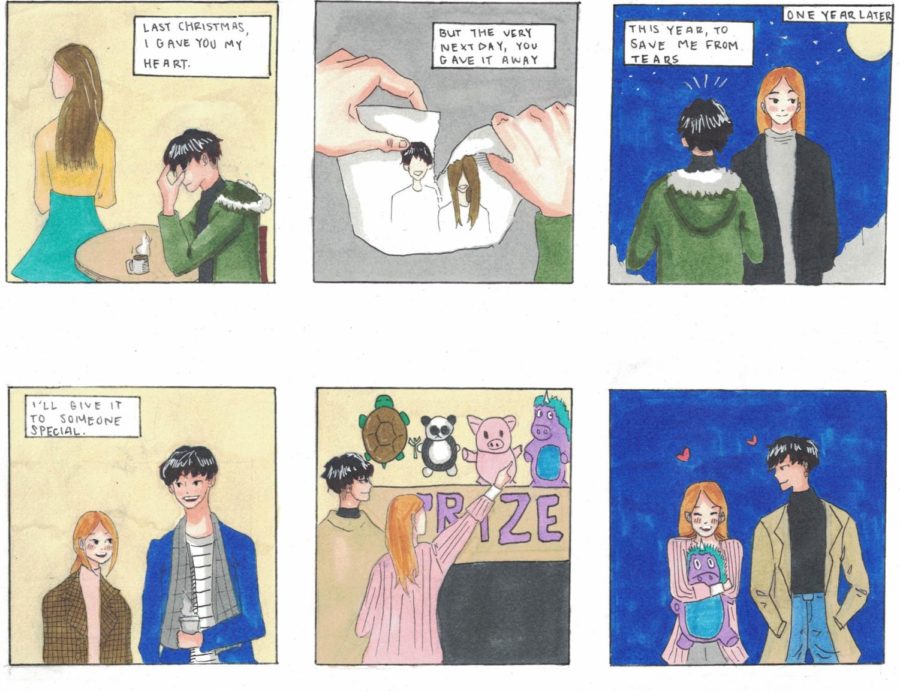
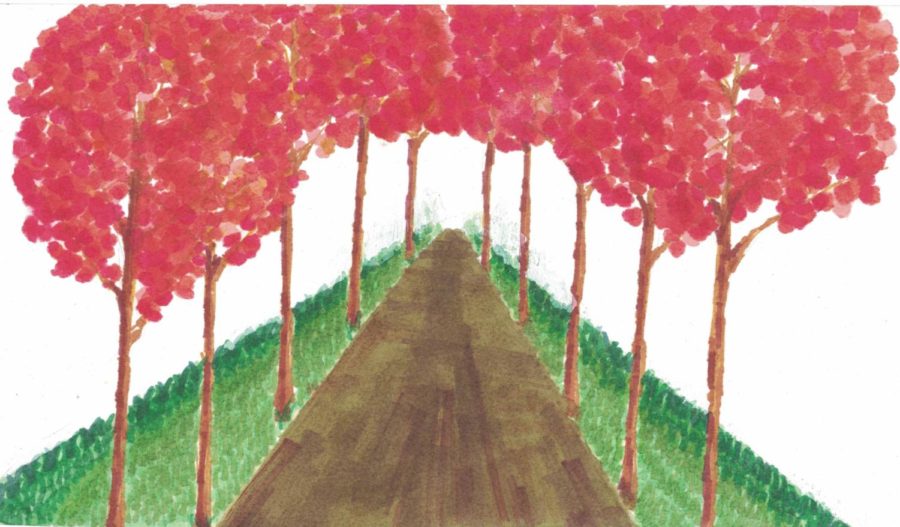
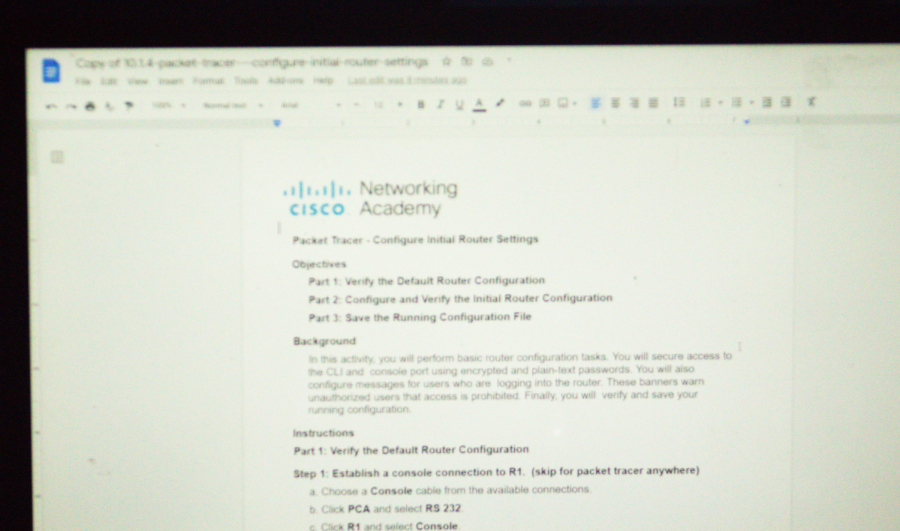

















![Senior Ditch Day... Relaxation or Truancy? [Video]](https://achsstinger.com/wp-content/uploads/2017/10/IMG_7119-900x599.jpg)
![Heavy Rain Hits Cam High [video]](https://achsstinger.com/wp-content/uploads/2017/02/maxresdefault-900x506.jpg)